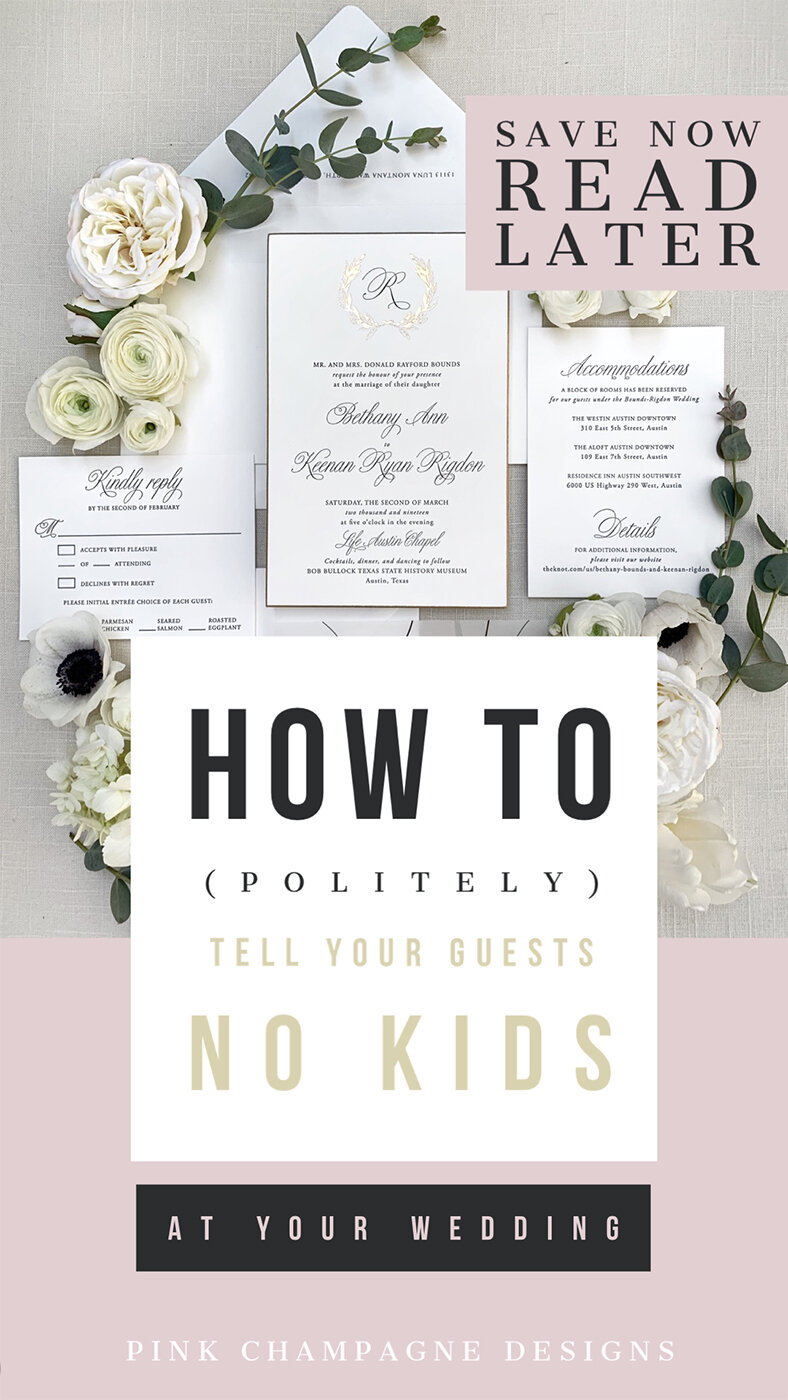How to Tell Your Guests No Children At Your Wedding
Oh this question. It may be one of the top debated topics among brides, mothers, in-laws, and venues. How do I tell my guests no children are invited to my wedding? Even though is a common practice for many weddings, some people are sensitive about it so tread lightly. Here are our top ideas to tell your guests your wedding is adult-only.
1. ENVELOPE ADDRESSING
Your first line of defense is the envelope addressing. I recommend using both inner and outer envelopes. On the outer envelope, you would add the guest names and address. For example:Mr. and Mrs. Thomas Smith123 Main StreetDallas, Texas 75248 Then on the inner envelope, you would put their names only. Robert and Susanor Mr. and Mrs. Thomas SmithIf children were invited and you are using a single mailing envelope, you would add “and family”:Mr. and Mrs. Thomas Smithand family123 Main StreetDallas, Texas 75248If you were using two envelopes to mail per traditional etiquette, you would list the children’s names below the adult names on the inner envelope:Robert and SusanSally and Bobbyor Mr. and Mrs. Thomas SmithSally and Bobby(For more on inner and outer envelope addressing, I invite you to read all about it here.)
2. PHONE CALL
Guest should know that whoever’s names are on the envelopes, those are the people who are invited to the wedding. Those guests who you are unsure they will understand this etiquette, you may call them. Traditional etiquette is that you should call your guests with children and politely tell them your wedding is adults-only.
3. WEBSITE
You shouldn’t put any phrase on the invitation suite that says “adults-only”, “no children please”, etc. but feel free to add this to your website. You can simply state it to the point or a cute phrase. Here are some examples below."Please respect our wishes of an adult-only ceremony and reception.""We love children, but we respectfully request this is an adult-only event.""Feel free to hire a babysitter for the night and have a fun night out! This is an adult-only event.""Adults-only please""Due to the restrictions of our venue, children are not invited.""Kindly note that only children of immediate family are invited.""Please respect our wishes that this is an adult-only event; however, we have hired a babysitter for the evening for your convenience."It’s totally fine to have a flower girl or ring bearer for your ceremony. Kindly note that only children in the wedding party are invited.
4. RESPONSE CARD
On your response card, you can choose to leave a space for you to write in how many guests are invited from the family. If your envelopes only say the adult names (ie- Mr. and Mrs. Thomas Smith), then you can add this to your response card:We have reserved ___ seats in your honorThen you fill in the blank with a “2”, so they know that only two are invited. Some people are apprehensive about this method in case the invitee wants to bring their child instead of one of the adults, but personally I’ve never heard of this happening. Again, if you’re worried, stick to tradition and give them a personal phone call.There are other options such as writing “adult-only ceremony and reception” on the enclosure card or “adult-only reception to follow” as the reception line on the invitation. I always advise to stick to tradition when possible, but do what you feel most comfortable with.
Check out our blog for more wedding resources!